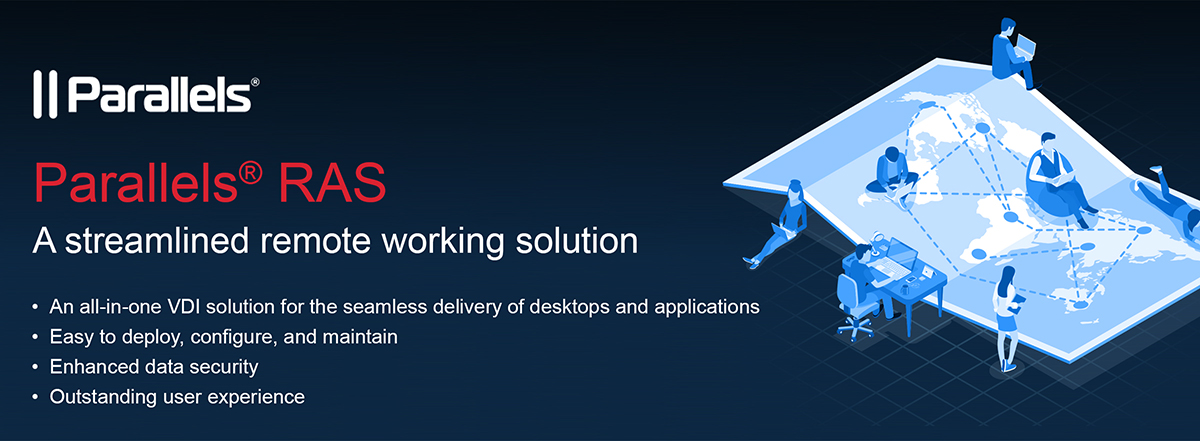What is Parallels RAS?
ParallelsR Remote Application Server (RAS) is an all-in-one remote working solution that enables access to virtual applications and desktops on any device, anytime, anywhere.
- superior user experience
- enhanced data security
- it agility and business readiness
- easy tp deploy, configure and maintain
- reduce tco
parallels ras is flexible, affordable and cloud-ready
Take advantage of the cloud with Parallels RAS! This comprehensive, cloud-ready VDI solution supports on-premises, hybrid, and public cloud deployments. Moreover, it integrates with and extends Windows Virtual Desktop, enabling the unified deployment of all virtual resources from a centralised console.
Brilliant Mobile Experience
Transform any desktop application into a fully-fledged mobile app. IOS and Android native gestures-such as swipe, zoom in and tap on click-and instantly enabled, improving users' productivity while on the move.
Web Access - HTML5 Client
Parallels RAS enables web access to applications data and desktops from any HTML5 browser on a desktop and mobile device, from anywhere.
Secure and Simple
Reduce the risk of data loss and breaches by preventing access to applications and data based on location, device, and configurable client policies. Parallels RAS helps organizations adhere to compliance policies, such as HIPAA and GDPR.
Resource Based Load Balancing
Ready to use out-of-the-box, Parallels RAS load balancing effectively distributes and user traffic and workloads across multiple gateways and RD session hosts, providing full redundancy and ensuring business continuity.
Flexible Deployment
Parallels RAS offers flexible cloud deployment models, allowing businesses to leverage different technologies while reducing total cost of ownership (TCO).

Universal Printing
Allow user to print documents and forms from devices of choice: Windows, MacOS, Linux, iOS, Android, or HTML5 browsers, without having to install local drivers.
Minimum system requirements

The minimum hardware requirements approved to run Parallels RAS are outlined below.
- Physical Machines - Dual Core Processor and a minimum of 4GB RAM.
- Virtual Machines - Two Virtual Processor and a minimum of 4GB of RAM.
- The server hardware requirements to install and configure Parallels RAS can vary according to end-user requirements.
- Typically for an installation of 30 users or under, Parallels RAS can be installed on one high specification server and the resources published directly from it.
- For more than 30 users, multiple servers may be required.
Call your Account Manager to learn more, alternatively call 0800 368 9646
How to Publish Applications and Desktops
Simply deploy and manage application and desktop delivery in a variety of environments, including the following:
- Microsoft Remote Desktop Services (RDS)
- Visual Desktop Infrastructure (VDI)
- Remote PC
- Mix and match different operating systems and technologies
Call your Account Manager to learn more about deploying desktops and applications, alternatively call 0800 368 9646